Website Help
We hope some of the following information may help you in using our website.
Find your way around our website
Our web site is divided into different sections based on a Top level menu which you could see it in an image below. As you could see Top Menu consist of Our Hospital, Your Services, About Us, Your Health, Working with us, Covid-19. These top link/menu option is available throughout the site for the easier navigation. Moreover, when you take you mouse/pointer over to these link, it will open the sub menu for that section.

Our Hospital/Coming to Hospital
You can find all the information related to Our Hospitals from the section ‘Coming to Hospital? ‘ on a start Page or by clicking on a top menu ‘Our Hospitals’. This section is divided into three section based on a geographical location of a Hospital i.e. Aberdeen City, Aberdeenshire and Moray Hospitals. You can click on a drop down for each region and select a Hospital. For example when you select “Aberdeen Royal Infirmary” from Aberdeen city Hospitals, Landing area appear after a click will help to reach the page for each Hospital, where you could find all the information related to for that Hospital.

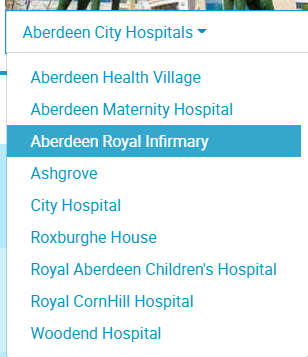
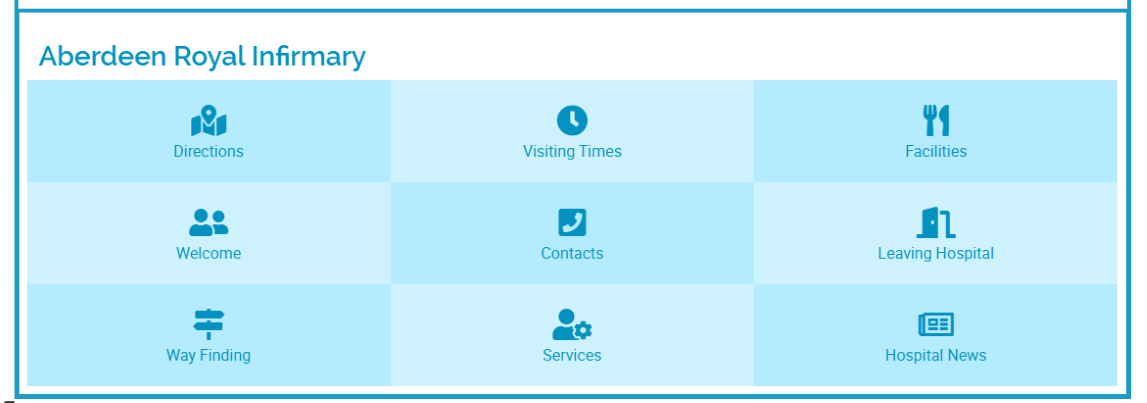
Your Services (Find Your Services)
All the services provided by NHS Grampian are listed on Find Your Services. You can click on an A_Z tab to search for the service in alphabetical order. You can also search by typing the name on search bar within Find your services. Services listing shows service name, department and the Hospital it belongs to. You can click on a service name link which will take you to service page. In which you could find more information related to that service.
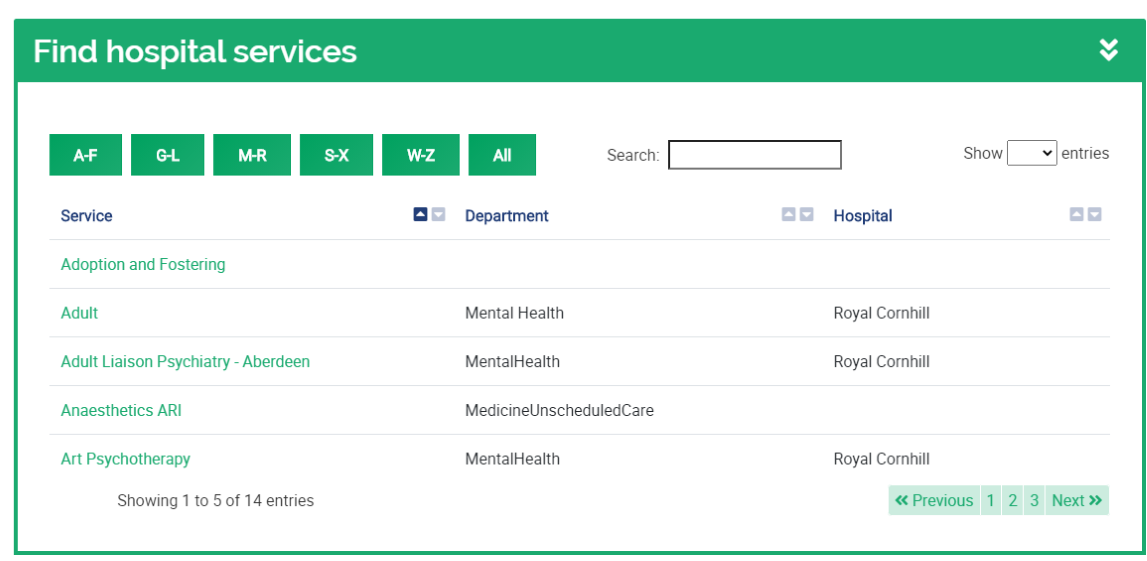
Local Services
You can search all the local services available near your postcode using Local Services features on a Home page. Please select a service, enter a postcode and click on search icon which will list the local services available near your post code.
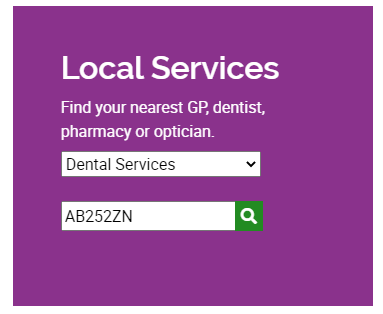
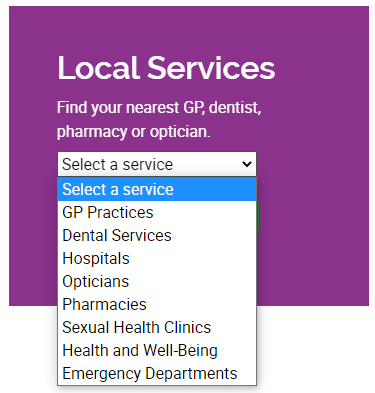
Getting the best out of this site
Breadcrumb trail
As you navigate through the pages of our website you are able to see a history of the pages you have visited in order to get to your current position. This feature is called a 'breadcrumb trail', and allows you to return to any of the sections that are listed in it. An example of the breadcrumb trail is shown in the image below. The breadcrumb trail appears in the blue bar. In the example below the current page is ‘Get Involved’, if you wanted to go back to the ‘Working with us’ section you could do this by clicking 'Working with Us' within the breadcrumb trail.
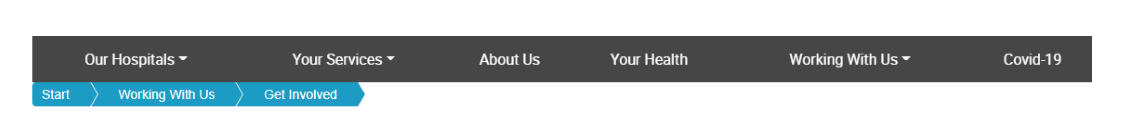
Search Bar
You can search on a website using a search bar presented on a top of the home page. You could enter your search quires on a search bar and press enter. This will list the relevant search results. You can filter the search results by selecting pages or documents. You can click on Documents to view the search results of only documents likewise you can click on pages to view the search results of only pages. You can also search within the results using a ‘Search Within Results’ field on top of results.

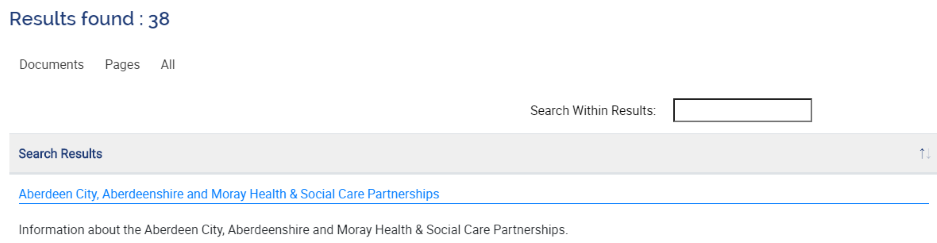
Footer
Towards the bottom of the home page there is information about our Partners & Affiliations, Corporate Resources and About this website. Bottom of the page (which is known as the footer) also consist of links to all our official social media. You can also find our privacy policy, Term & Condition and Help related to our site etc. on this section. This footer is always available throughout all of our website. You can look at the bottom of this page as an example or the image below.
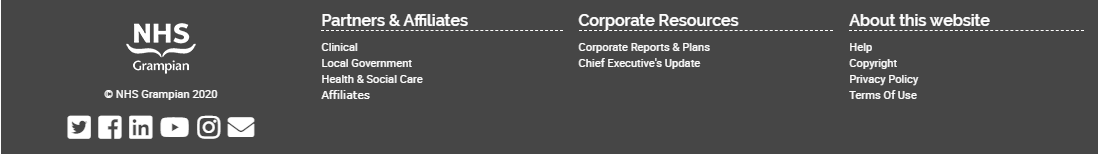
Terms & Conditions
Disclaimer & Terms and conditions of use and access of NHS Grampian Website
Any information appearing on NHS Grampian is issued as general information and does not constitute a warranty by any health organisation, nor should it be taken as advice. No responsibility can be accepted by NHS Grampian or any other health organisation for action or inaction as a result of information contained on the NHS Grampian website. Readers should take specific advice in respect of specific situations.
The use and access of pages of the NHS Grampian website is subject to the terms and conditions set out below and by the disclaimer above. By using or accessing this website, you agree to be bound by these terms and conditions.
Full terms and conditions can be found on the Terms of Use page
Published: 19/08/2021 14:23